 Looking for an all-inclusive program to organize your homeschool… and your life?!?! Homeschool Planet is probably the solution for you. I searched and searched, tried different programs for keeping everything organized and simple, but Homeschool Planet is the software that I ended up using for our first homeschool year. I was also given a free year of the subscription for sharing this review for all of you. This program was created by the Homeschool Buyers Co-Op and offers a free trial, so you can make sure it’s the right fit for your family before you actually buy it.
Looking for an all-inclusive program to organize your homeschool… and your life?!?! Homeschool Planet is probably the solution for you. I searched and searched, tried different programs for keeping everything organized and simple, but Homeschool Planet is the software that I ended up using for our first homeschool year. I was also given a free year of the subscription for sharing this review for all of you. This program was created by the Homeschool Buyers Co-Op and offers a free trial, so you can make sure it’s the right fit for your family before you actually buy it.
Homeschool Planet is the most user-friendly online program I have found anywhere. It literally includes everything you will need. I’m sure I haven’t even used all of the fun features that are included… so many options. You can set up individual accounts within your profile, and the kids can even have their own logins so they can view only their assignments. Here are some of the awesome features within Homeschool Planet:
- Different views so you can see your classes/schedule in whatever format you need, including a calendar view so you can see all calendars at once and a planner view so you can simply see everything you need to do and when.
- Email and text message reminders to help everyone stay on schedule. Daily digest emails that can go to the whole family so everyone can see their schedule, assignments, and even their chores for the day.
- Attendance tracking.
- Transcript creation.
- Compatible with Google Calendar, iCal, and other online calendars.
- Mobile version that allows you to edit on smartphones.
- A rescheduling helper that pops up when you log on. It reminds you to check off completed assignments and grades in a BULK format. So incredibly easy to do, so that you don’t have to go into individual kids and classes to record grades. If you haven’t completed one or more assignments, you can reschedule them or just leave them ungraded if you prefer.
- To-Do lists, shopping lists, lesson plans with assignments, web links, notes, lesson copying, text message sending, meal plan creation, and so much more.
Here are a few sample screenshots of what it looks like to actually use Homeschool Planet:
This is a pop-up helper that offers resources and helps to get started…
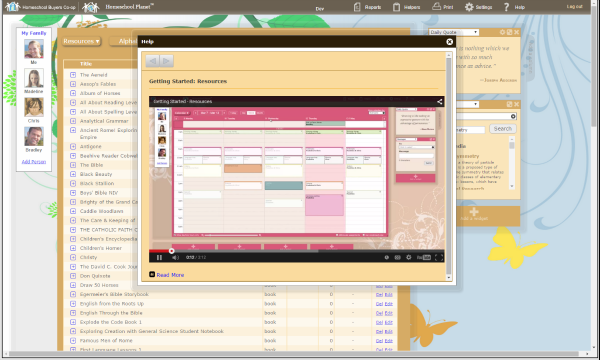 This is what it looks like in calendar view…
This is what it looks like in calendar view…
This is planner view…
This is the “manage family” pop-up. As you can see, you can track attendance, logins, and other information for each person in the family…
There are many options for printing reports. How I used it was to print out each child’s daily schedule individually and put it at his/her desk to make sure we stayed on track through the day. I have little ones, so it was mostly for me to stay on track. 🙂 You can also print the whole group on one report, one day on a report, the week ahead on a report, etc.
Honestly, after trying others, I just don’t believe there is a better online program for keeping everything organized in a busy homeschooling mama’s life. If you’ve never checked into it, make sure you go to this page for a free trial: Homeschool Planet.





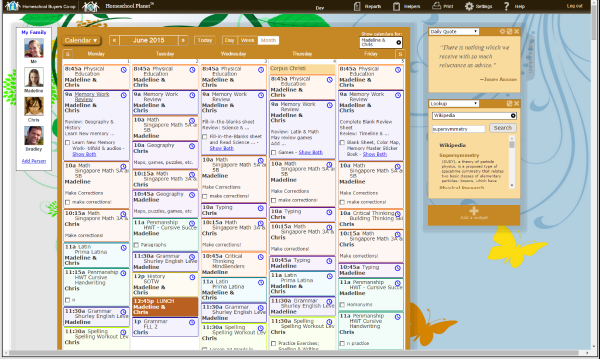
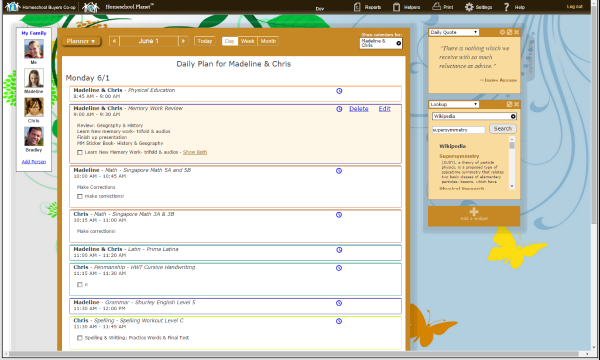
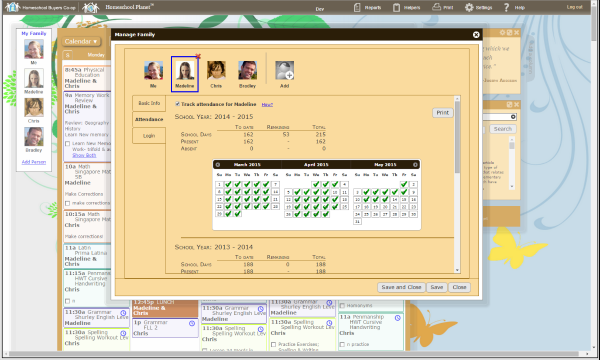
Leave a reply